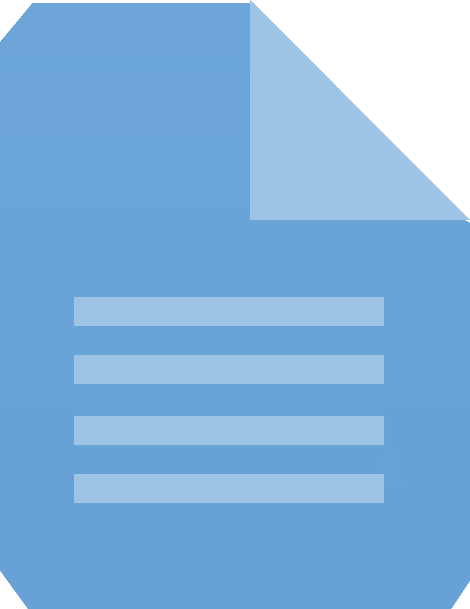Introduction
Getting Started
Native Forms is a great way to build forms for your customers right within Salesforce. Building your first form can be done quickly and only takes a few minutes. The Native Forms application has a robust and user-friendly interface along with a number of customization options.
Features
Native Forms features allow you to create and customize forms using your Salesforce data and objects, send forms to customers, automate the process of sending forms, and utilize Salesforce validation rules and automation within your forms.
Native Forms is designed to enable you to leverage your knowledge of Salesforce to create consistent forms for use outside of Salesforce. The goal of the app is to provide a platform for building forms that can be integrated with your Salesforce data and objects, while also respecting your existing validation rules and automation. This allows you to create professional and reliable forms that can be used to collect customer information, feedback, and requests, while maintaining the accuracy and integrity of your Salesforce data.
With Native forms you can:
- Build forms using your Salesforce Standard and Custom Objects and fields
- Create unique links to send to customers
- Have form data create or update Salesforce records
- Automate form sending with custom actions or based on record changes
- Use Salesforce validation rules and automation in your forms
- Intuitive drag-and-drop interface for easy form creation
About These Docs
These docs are designed to provide you with the information you need to effectively use all of the features of the app. While the documentation is a work in progress and may not yet cover all aspects of the app in detail, we are committed to providing as much information as possible to help you get the most out of Native Forms. If you have any questions or need further assistance, please don't hesitate to reach out to us. We are always available to provide more detail and help you get the most out of the app.
Where to Go From Here
Now that you have an overview of the features and capabilities of Native Forms, you're ready to start using the app. The next step is to follow the installation instructions in the next page to get Native Forms up and running in your Salesforce org. Once you have the app installed, you can begin building and customizing your forms using the detailed instructions and guidance provided in the rest of the documentation.
As you work through the documentation, be sure to check out the additional resources and support options available to you. If you have any questions or run into any issues, don't hesitate to reach out to us for assistance. We are always here to help you get the most out of Native Forms.
How to reach us
Need help using Native Forms or have a question about the app? The Native Forms team is here to assist you. We offer a variety of support and assistance options, including email support, and open office hours.
To get in touch with us, simply send an email at: support@nativeforms.app